Scene view
Items Menu
Info
Right click in your scene view to open the items menu bellow.
Node
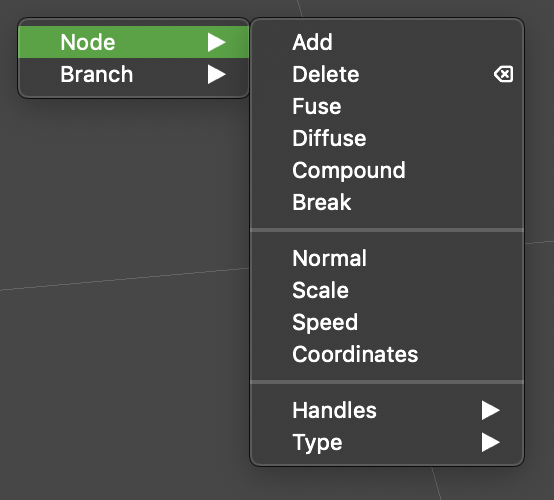
| Variables | Description |
|---|---|
| Add | Add a node to the selected branch. |
| Delete | Delete the selected node. |
| Fuse | Fuse the selected node with another node. |
| Difuse | Diffuse (Explode) a shared node. |
| Compound | Convert a shared node to simple node if the shared node is shared by two branches only. |
| Break | Break the selected branch at the selected node. |
| Variables | Description |
|---|---|
| Normal | Change the selected node Normal. |
| Scale | Change the selected node Scale, this becomes usefull when having mesh modifiers applied to Spline Plus. |
| Speed | Change the selected node Speed. |
| Coordinates | Manually edit the selected node coordinates. |
| Variables | Description |
|---|---|
| Hide/Unhide | Hide/Unhide node handles. |
| Flip | Flip the selected node handles, this will flip the node bezier curve. |
| Type | Change the node type. |
Branch
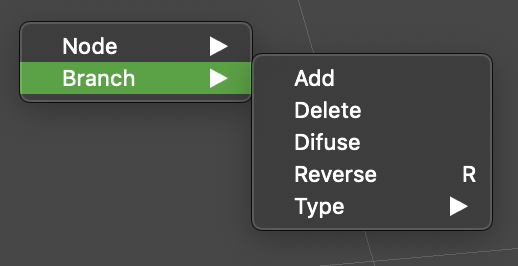
| Variables | Description |
|---|---|
| Add | Add a new branch. |
| Delete | Delete the selected Branch. |
| Difuse | Difuse the selected branch. |
| Reverse | Flip the direction of the selected branch. |
| Type | Close:Close the selected branch, works only if branch has no shared forks, Open: Open the selected branch. |
Debuging Area
Used to display the data you are currently selecting
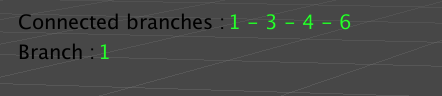
| Variables | Description |
|---|---|
| Connected branches | The branch keys connected to the selected node in case one is selected |
| Branch | The selected branch key in the branches dictionary |